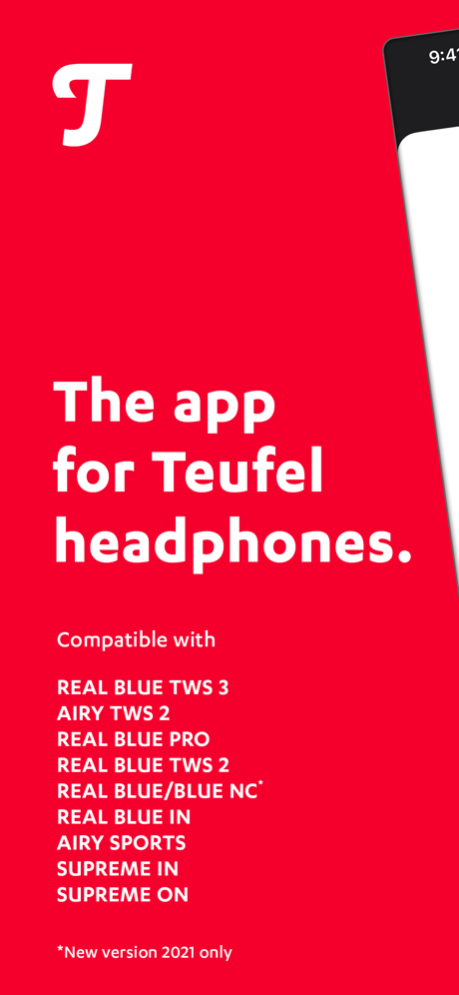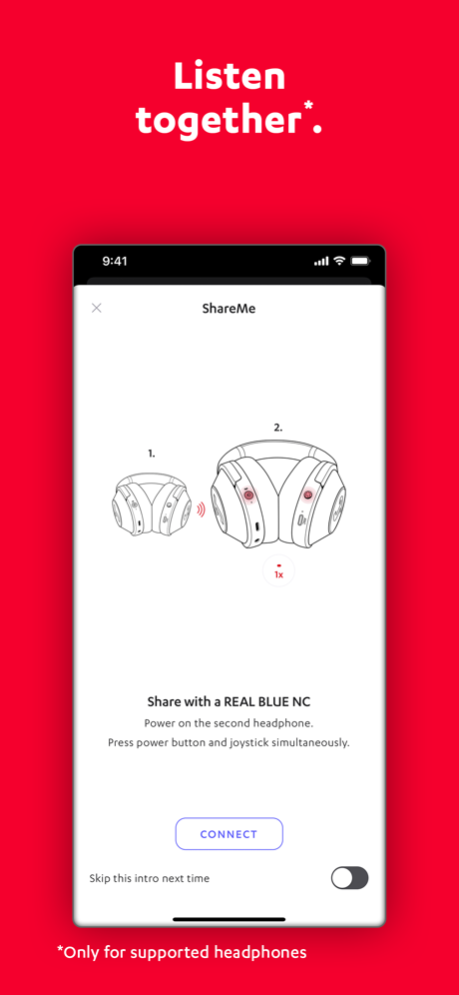Teufel Headphones 1.12
Continue to app
Free Version
Publisher Description
The Teufel Headphones App works with the AIRY TWS 2, REAL BLUE PRO, REAL BLUE TWS 2 / TWS 3, REAL BLUE/BLUE NC (current version only, available from November 2021) SUPREME ON, SUPREME IN, AIRY SPORTS and REAL BLUE IN. Other models, including the older version of the REAL BLUE/BLUE NC (2020) cannot be connected via Headphones App for technical reasons.
The app offers many additional features for selected Bluetooth headphones from Teufel, the audio specialist from Berlin, including:
· Equalizer: Find a sound pattern according to your preferences*.
· ANC / Transparency: Activate active noise cancellation or transparency mode*.
· Check the battery level of your Teufel headphones at any time.
· Make advanced settings, including auto standby & smart pause.
· ShareMe - listen to your music together with friends on two headphones of the same model in sync*.
*Note on the range of functions: Not all app features are available for selection on every model. The range depends on the connected headphone model.
Note on the AIRY SPORTS TWS: Contrary to the information in the product manual (on page 17) and in the quick start guide included with the product, the AIRY SPORTS TWS cannot currently be used with the Teufel Headphones app.
Apr 8, 2024
Version 1.12
This update provides the following improvements:
· Support for REAL BLUE TWS 3 Headphones
· Some minor bug fixes
About Teufel Headphones
Teufel Headphones is a free app for iOS published in the Audio File Players list of apps, part of Audio & Multimedia.
The company that develops Teufel Headphones is Lautsprecher Teufel GmbH. The latest version released by its developer is 1.12.
To install Teufel Headphones on your iOS device, just click the green Continue To App button above to start the installation process. The app is listed on our website since 2024-04-08 and was downloaded 9 times. We have already checked if the download link is safe, however for your own protection we recommend that you scan the downloaded app with your antivirus. Your antivirus may detect the Teufel Headphones as malware if the download link is broken.
How to install Teufel Headphones on your iOS device:
- Click on the Continue To App button on our website. This will redirect you to the App Store.
- Once the Teufel Headphones is shown in the iTunes listing of your iOS device, you can start its download and installation. Tap on the GET button to the right of the app to start downloading it.
- If you are not logged-in the iOS appstore app, you'll be prompted for your your Apple ID and/or password.
- After Teufel Headphones is downloaded, you'll see an INSTALL button to the right. Tap on it to start the actual installation of the iOS app.
- Once installation is finished you can tap on the OPEN button to start it. Its icon will also be added to your device home screen.